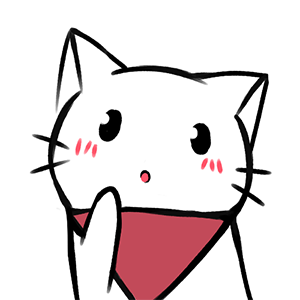苍穹外卖day02 1. 新增员工 1.1 需求分析和设计 1.1.1 产品原型
注意事项:
账号必须是唯一的
手机号为合法的11位手机号码
身份证号为合法的18位身份证号码
密码默认为123456
1.1.2 接口设计 本项目约定:
管理端 发出的请求,统一使用**/admin**作为前缀。用户端 发出的请求,统一使用**/user**作为前缀。
1.1.3 表设计 新增员工,其实就是将我们新增页面录入的员工数据插入到employee表。
employee表结构:
字段名 数据类型 说明 备注
id
bigint
主键
自增
name
varchar(32)
姓名
username
varchar(32)
用户名
唯一
password
varchar(64)
密码
phone
varchar(11)
手机号
sex
varchar(2)
性别
id_number
varchar(18)
身份证号
status
Int
账号状态
1正常 0锁定
create_time
Datetime
创建时间
update_time
datetime
最后修改时间
create_user
bigint
创建人id
update_user
bigint
最后修改人id
其中,employee表中的status字段已经设置了默认值1,表示状态正常。
1.2 代码开发 1.2.1 设计DTO类 根据新增员工接口设计对应的DTO
前端传递参数列表:
**思考:**是否可以使用对应的实体类来接收呢?
**注意:**当前端提交的数据和实体类中对应的属性差别比较大时,建议使用DTO来封装数据
由于上述传入参数和实体类有较大差别,所以自定义DTO类。
进入sky-pojo模块,在com.sky.dto包下,已定义EmployeeDTO
1 2 3 4 5 6 7 8 9 10 11 12 13 14 15 16 17 18 19 20 21 22 package com.sky.dto;import lombok.Data;import java.io.Serializable;@Data public class EmployeeDTO implements Serializable { private Long id; private String username; private String name; private String phone; private String sex; private String idNumber; }
1.2.2 Controller层 EmployeeController中创建新增员工方法
进入到sky-server模块中,在com.sky.controller.admin包下,在EmployeeController中创建新增员工方法,接收前端提交的参数。
1 2 3 4 5 6 7 8 9 10 11 12 @PostMapping @ApiOperation("新增员工") public Result save (@RequestBody EmployeeDTO employeeDTO) { log.info("新增员工:{}" ,employeeDTO); employeeService.save(employeeDTO); return Result.success(); }
**注:**Result类定义了后端统一返回结果格式。
进入sky-common模块,在com.sky.result包下定义了Result.java
1 2 3 4 5 6 7 8 9 10 11 12 13 14 15 16 17 18 19 20 21 22 23 24 25 26 27 28 29 30 31 32 33 34 35 36 37 38 package com.sky.result;import lombok.Data;import java.io.Serializable;@Data public class Result <T> implements Serializable { private Integer code; private String msg; private T data; public static <T> Result<T> success () { Result<T> result = new Result <T>(); result.code = 1 ; return result; } public static <T> Result<T> success (T object) { Result<T> result = new Result <T>(); result.data = object; result.code = 1 ; return result; } public static <T> Result<T> error (String msg) { Result result = new Result (); result.msg = msg; result.code = 0 ; return result; } }
1.2.3 Service层接口 在EmployeeService接口中声明新增员工方法
进入到sky-server模块中,com.sky.server.EmployeeService
1 2 3 4 5 void save (EmployeeDTO employeeDTO) ;
1.2.4 Service层实现类 在EmployeeServiceImpl中实现新增员工方法
com.sky.server.impl.EmployeeServiceImpl中创建方法
1 2 3 4 5 6 7 8 9 10 11 12 13 14 15 16 17 18 19 20 21 22 23 24 25 26 27 28 29 30 31 32 33 34 35 36 37 38 39 @Override public void save (EmployeeDTO employeeDTO) { Employee employee = new Employee (); BeanUtils.copyProperties(employeeDTO, employee); employee.setStatus(StatusConstant.ENABLE); employee.setPassword(DigestUtils.md5DigestAsHex(employee.getPassword().getBytes())); employee.setCreateTime(LocalDateTime.now()); employee.setUpdateTime(LocalDateTime.now()); employee.setCreateUser(10L ); employee.setUpdateUser(10L ); employeeMapper.insert(employee); }
在sky-common模块com.sky.constants包下已定义StatusConstant.java
1 2 3 4 5 6 7 8 9 10 11 12 13 14 package com.sky.constant;public class StatusConstant { public static final Integer ENABLE = 1 ; public static final Integer DISABLE = 0 ; }
1.2.5 Mapper层 在EmployeeMapper中声明insert方法
com.sky.EmployeeMapper中添加方法
1 2 3 4 5 6 7 8 @Insert("insert into employee (name, username, password, phone, sex, id_number, create_time, update_time, create_user, update_user,status) " + "values " + "(#{name},#{username},#{password},#{phone},#{sex},#{idNumber},#{createTime},#{updateTime},#{createUser},#{updateUser},#{status})") void insert (Employee employee) ;
在application.yml中已开启驼峰命名,故id_number和idNumber可对应。
1 2 3 4 mybatis: configuration: map-underscore-to-camel-case: true
如果不开就要手动AS映射到java
SELECT
id,
name,
id_number AS idNumber -- 指定别名为Java属性名
FROM employee
1.3 功能测试 代码已经发开发完毕,对新增员工功能进行测试。
功能测试实现方式:
接下来我们使用上述两种方式分别测试。
1.3.1 接口文档测试 **启动服务:**访问http://localhost:8080/doc.html,进入新增员工接口
json数据:
1 2 3 4 5 6 7 8 { "id" : 0 , "idNumber" : "111222333444555666" , "name" : "xiaozhi" , "phone" : "13812344321" , "sex" : "1" , "username" : "小智" }
响应码:401 报错
**通过断点调试:**进入到JwtTokenAdminInterceptor拦截器
**通过断点调试:**进入到JwtTokenAdminInterceptor拦截器
1 2 3 4 5 6 7 8 9 10 11 12 13 14 15 16 17 18 19 20 21 22 23 24 25 26 27 28 29 30 31 32 33 public boolean preHandle (HttpServletRequest request, HttpServletResponse response, Object handler) throws Exception { if (!(handler instanceof HandlerMethod)) { return true ; } String token = request.getHeader(jwtProperties.getAdminTokenName()); try { log.info("jwt校验:{}" , token); Claims claims = JwtUtil.parseJWT(jwtProperties.getAdminSecretKey(), token); Long empId = Long.valueOf(claims.get(JwtClaimsConstant.EMP_ID).toString()); log.info("当前员工id:" , empId); return true ; } catch (Exception ex) { response.setStatus(401 ); return false ; } }
**报错原因:**由于JWT令牌校验失败,导致EmployeeController的save方法没有被调用
**解决方法:**调用员工登录接口获得一个合法的JWT令牌
使用admin用户登录获取令牌
添加令牌:
将合法的JWT令牌添加到全局参数中
文档管理–>全局参数设置–>添加参数
测试成功!!
1.3.2 前后端联调测试 启动nginx,访问 http://localhost:89
登录–>员工管理–>添加员工
测试成功。
**注意:**由于开发阶段前端和后端是并行开发的,后端完成某个功能后,此时前端对应的功能可能还没有开发完成,
1.4 代码完善 目前,程序存在的问题主要有两个:
录入的用户名已存,抛出的异常后没有处理
新增员工时,创建人id和修改人id设置为固定值
接下来,我们对上述两个问题依次进行分析和解决。
1.4.1 问题一 **描述:**录入的用户名已存,抛出的异常后没有处理
分析:
新增username=zhangsan的用户,若employee表中之前已存在。
发现,username已经添加了唯一约束,不能重复。
解决:
通过全局异常处理器来处理。
进入到sky-server模块,com.sky.hander包下,GlobalExceptionHandler.java添加方法
1 2 3 4 5 6 7 8 9 10 11 12 13 14 15 16 17 18 @ExceptionHandler public Result exceptionHandler (SQLIntegrityConstraintViolationException ex) { String message = ex.getMessage(); if (message.contains("Duplicate entry" )){ String[] split = message.split(" " ); String username = split[2 ]; String msg = username + MessageConstant.ALREADY_EXISTS; return Result.error(msg); }else { return Result.error(MessageConstant.UNKNOWN_ERROR); } }
进入到sky-common模块,在MessageConstant.java添加
1 public static final String ALREADY_EXISTS = "已存在" ;
再次,接口测试:
1.4.2 问题二 描述 :新增员工时,创建人id和修改人id设置为固定值
分析:
1 2 3 4 5 6 7 8 9 10 11 12 13 14 15 16 public void save (EmployeeDTO employeeDTO) { Employee employee = new Employee (); employee.setCreateUser(10L ); employee.setUpdateUser(10L ); employeeMapper.insert(employee); }
解决:
通过某种方式动态获取当前登录员工的id。
员工登录成功后会生成JWT令牌并响应给前端:
在sky-server模块
1 2 3 4 5 6 7 8 9 10 11 12 13 14 15 16 17 18 19 20 21 22 23 24 25 26 27 28 29 30 31 32 33 34 35 36 37 38 39 40 package com.sky.controller.admin;@RestController @RequestMapping("/admin/employee") @Slf4j @Api(tags = "员工相关接口") public class EmployeeController { @Autowired private EmployeeService employeeService; @Autowired private JwtProperties jwtProperties; @PostMapping("/login") @ApiOperation(value = "员工登录") public Result<EmployeeLoginVO> login (@RequestBody EmployeeLoginDTO employeeLoginDTO) { Map<String, Object> claims = new HashMap <>(); claims.put(JwtClaimsConstant.EMP_ID, employee.getId()); String token = JwtUtil.createJWT( jwtProperties.getAdminSecretKey(), jwtProperties.getAdminTtl(), claims); return Result.success(employeeLoginVO); } }
后续请求中,前端会携带JWT令牌,通过JWT令牌可以解析出当前登录员工id:
JwtTokenAdminInterceptor.java
1 2 3 4 5 6 7 8 9 10 11 12 13 14 15 16 17 18 19 20 21 22 23 24 25 26 27 28 29 30 31 32 33 34 35 36 37 38 39 40 41 42 43 package com.sky.interceptor;@Component @Slf4j public class JwtTokenAdminInterceptor implements HandlerInterceptor { @Autowired private JwtProperties jwtProperties; public boolean preHandle (HttpServletRequest request, HttpServletResponse response, Object handler) throws Exception { String token = request.getHeader(jwtProperties.getAdminTokenName()); try { log.info("jwt校验:{}" , token); Claims claims = JwtUtil.parseJWT(jwtProperties.getAdminSecretKey(), token); Long empId = Long.valueOf(claims.get(JwtClaimsConstant.EMP_ID).toString()); log.info("当前员工id:" , empId); return true ; } catch (Exception ex) { response.setStatus(401 ); return false ; } } }
**思考:**解析出登录员工id后,如何传递给Service的save方法?
通过ThreadLocal进行传递。
1.4.3 ThreadLocal 介绍:
ThreadLocal 并不是一个Thread,而是Thread的局部变量。
常用方法:
public void set(T value) 设置当前线程的线程局部变量的值
public T get() 返回当前线程所对应的线程局部变量的值
public void remove() 移除当前线程的线程局部变量
对ThreadLocal有了一定认识后,接下来继续解决问题二
初始工程中已经封装了 ThreadLocal 操作的工具类:
在sky-common模块
1 2 3 4 5 6 7 8 9 10 11 12 13 14 15 16 17 18 19 package com.sky.context;public class BaseContext { public static ThreadLocal<Long> threadLocal = new ThreadLocal <>(); public static void setCurrentId (Long id) { threadLocal.set(id); } public static Long getCurrentId () { return threadLocal.get(); } public static void removeCurrentId () { threadLocal.remove(); } }
在拦截器中解析出当前登录员工id,并放入线程局部变量中:
在sky-server模块中,拦截器:
1 2 3 4 5 6 7 8 9 10 11 12 13 14 15 16 17 18 19 20 21 22 23 24 25 26 27 28 29 30 31 32 33 34 35 36 37 38 39 40 41 package com.sky.interceptor;@Component @Slf4j public class JwtTokenAdminInterceptor implements HandlerInterceptor { @Autowired private JwtProperties jwtProperties; public boolean preHandle (HttpServletRequest request, HttpServletResponse response, Object handler) throws Exception { try { Claims claims = JwtUtil.parseJWT(jwtProperties.getAdminSecretKey(), token); Long empId = Long.valueOf(claims.get(JwtClaimsConstant.EMP_ID).toString()); log.info("当前员工id:" , empId); BaseContext.setCurrentId(empId); return true ; } catch (Exception ex) { } } }
在Service中获取线程局部变量中的值:
1 2 3 4 5 6 7 8 9 10 11 12 13 14 public void save (EmployeeDTO employeeDTO) { employee.setCreateUser(BaseContext.getCurrentId()); employee.setUpdateUser(BaseContext.getCurrentId()); employeeMapper.insert(employee); }
测试:使用admin(id=1)用户登录后添加一条记录
1.5 代码提交 2. 员工分页查询 2.1 需求分析和设计 2.1.1 产品原型 系统中的员工很多的时候,如果在一个页面中全部展示出来会显得比较乱,不便于查看,所以一般的系统中都会以分页的方式来展示列表数据。而在我们的分页查询页面中, 除了分页条件以外,还有一个查询条件 “员工姓名”。
查询员工原型:
业务规则 :
根据页码展示员工信息
每页展示10条数据
分页查询时可以根据需要,输入员工姓名进行查询
2.1.2 接口设计
注意事项:
请求参数类型为Query,不是json格式提交,在路径后直接拼接。/admin/employee/page?name=zhangsan
返回数据中records数组中使用Employee实体类对属性进行封装。
2.2 代码开发 2.2.1 设计DTO类 根据请求参数进行封装,在sky-pojo模块中
1 2 3 4 5 6 7 8 9 10 11 12 13 14 15 16 17 18 19 20 package com.sky.dto;import lombok.Data;import java.io.Serializable;@Data public class EmployeePageQueryDTO implements Serializable { private String name; private int page; private int pageSize; }
后面所有的分页查询,统一都封装为PageResult对象。
在sky-common模块
1 2 3 4 5 6 7 8 9 10 11 12 13 14 15 16 17 18 19 20 21 22 23 package com.sky.result;import lombok.AllArgsConstructor;import lombok.Data;import lombok.NoArgsConstructor;import java.io.Serializable;import java.util.List;@Data @AllArgsConstructor @NoArgsConstructor public class PageResult implements Serializable { private long total; private List records; }
员工信息分页查询后端返回的对象类型为: Result
1 2 3 4 5 6 7 8 9 10 11 12 13 14 15 16 17 18 19 20 21 22 23 24 25 26 27 28 29 30 31 32 33 34 35 36 37 38 package com.sky.result;import lombok.Data;import java.io.Serializable;@Data public class Result <T> implements Serializable { private Integer code; private String msg; private T data; public static <T> Result<T> success () { Result<T> result = new Result <T>(); result.code = 1 ; return result; } public static <T> Result<T> success (T object) { Result<T> result = new Result <T>(); result.data = object; result.code = 1 ; return result; } public static <T> Result<T> error (String msg) { Result result = new Result (); result.msg = msg; result.code = 0 ; return result; } }
2.2.3 Controller层 在sky-server模块中,com.sky.controller.admin.EmployeeController中添加分页查询方法。
1 2 3 4 5 6 7 8 9 10 11 12 @GetMapping("/page") @ApiOperation("员工分页查询") public Result<PageResult> page (EmployeePageQueryDTO employeePageQueryDTO) { log.info("员工分页查询,参数为:{}" , employeePageQueryDTO); PageResult pageResult = employeeService.pageQuery(employeePageQueryDTO); return Result.success(pageResult); }
2.2.4 Service层接口 在EmployeeService接口中声明pageQuery方法:
1 2 3 4 5 6 PageResult pageQuery (EmployeePageQueryDTO employeePageQueryDTO) ;
2.2.5 Service层实现类 在EmployeeServiceImpl中实现pageQuery方法:
1 2 3 4 5 6 7 8 9 10 11 12 13 14 15 16 17 18 public PageResult pageQuery (EmployeePageQueryDTO employeePageQueryDTO) { PageHelper.startPage(employeePageQueryDTO.getPage(), employeePageQueryDTO.getPageSize()); Page<Employee> page = employeeMapper.pageQuery(employeePageQueryDTO); long total = page.getTotal(); List<Employee> records = page.getResult(); return new PageResult (total, records); }
PageHelper 是 MyBatis 的分页插件,它的底层实现核心原理是:
✅ 基于 MyBatis 拦截器机制,在 SQL 执行前自动修改原 SQL,加上分页语句 🔍 具体工作机制如下: 1. PageHelper.startPage(pageNum, pageSize) 被调用时:
它会在当前线程(ThreadLocal)中保存分页参数。
例如保存成:{pageNum: 1, pageSize: 10}。
2. 当 MyBatis 执行查询 SQL 时(如 employeeMapper.pageQuery()):
PageHelper 注册的拦截器(拦截的是 Executor.query(...) 方法)会被触发。在这个拦截器中,PageHelper 会:
检测是否调用过 startPage()(判断 ThreadLocal 中是否有分页参数)。
如果有,就自动 修改 SQL 语句 ,拼接分页语法。
🧠 例子: 原始 SQL:
1 2 3 4 5 sql 复制编辑 SELECT * FROM employee
分页后实际执行的 SQL(MySQL):
1 2 3 4 5 sql 复制编辑 SELECT * FROM employee LIMIT 0, 10
如果你传的是 page=2, pageSize=10,它会生成:
1 2 3 4 5 sql 复制编辑 SELECT * FROM employee LIMIT 10, 10
✅ 总结一句话: PageHelper 是通过 拦截 MyBatis 查询语句并动态拼接 LIMIT 语句 实现分页的,本质是 在执行 SQL 前修改原始 SQL 来实现数据库级分页。
**注意:**此处使用 mybatis 的分页插件 PageHelper 来简化分页代码的开发。底层基于 mybatis 的拦截器实现。
故在pom.xml文中添加依赖(初始工程已添加)
1 2 3 4 5 <dependency > <groupId > com.github.pagehelper</groupId > <artifactId > pagehelper-spring-boot-starter</artifactId > <version > ${pagehelper}</version > </dependency >
2.2.6 Mapper层 在 EmployeeMapper 中声明 pageQuery 方法:
1 2 3 4 5 6 Page<Employee> pageQuery (EmployeePageQueryDTO employeePageQueryDTO) ;
在 src/main/resources/mapper/EmployeeMapper.xml 中编写SQL:
1 2 3 4 5 6 7 8 9 < select id= "pageQuery" resultType= "com.sky.entity.Employee"> select * from employee < where > < if test= "name != null and name != ''"> and name like concat('%' ,#{name},'%' ) < / if> < / where > order by create_time desc < / select >
这段其实返回的是 List<Employee>,但用 PageHelper 包了一层后,变成了 Page<Employee>。
2.3 功能测试 可以通过接口文档进行测试,也可以进行前后端联调测试。
接下来使用两种方式分别测试:
2.3.1 接口文档测试 **重启服务:**访问http://localhost:8080/doc.html,进入员工分页查询
不难发现,最后操作时间格式 不清晰,在代码完善 中解决。
2.4 代码完善 **问题描述:**操作时间字段显示有问题。
解决方式:
1). 方式一
在属性上加上注解,对日期进行格式化
2). 方式二(推荐 )
在WebMvcConfiguration中扩展SpringMVC的消息转换器,统一对日期类型进行格式处理
1 2 3 4 5 6 7 8 9 10 11 12 13 protected void extendMessageConverters (List<HttpMessageConverter<?>> converters) { log.info("扩展消息转换器..." ); MappingJackson2HttpMessageConverter converter = new MappingJackson2HttpMessageConverter (); converter.setObjectMapper(new JacksonObjectMapper ()); converters.add(0 ,converter); }
添加后,再次测试
时间格式定义,sky-common模块中
1 2 3 4 5 6 7 8 9 10 package com.sky.json;public class JacksonObjectMapper extends ObjectMapper { public static final String DEFAULT_DATE_TIME_FORMAT = "yyyy-MM-dd HH:mm" ; } }
2.5 代码提交 3. 启用禁用员工账号 3.1 需求分析与设计 3.1.1 产品原型 在员工管理列表页面,可以对某个员工账号进行启用或者禁用操作。账号禁用的员工不能登录系统,启用后的员工可以正常登录。如果某个员工账号状态为正常,则按钮显示为 “禁用”,如果员工账号状态为已禁用,则按钮显示为”启用”。
启禁用员工原型:
业务规则:
可以对状态为“启用” 的员工账号进行“禁用”操作
可以对状态为“禁用”的员工账号进行“启用”操作
状态为“禁用”的员工账号不能登录系统
3.1.2 接口设计
1). 路径参数携带状态值。
2). 同时,把id传递过去,明确对哪个用户进行操作。
3). 返回数据code状态是必须,其它是非必须。
3.2 代码开发 3.2.1 Controller层 在sky-server模块中,根据接口设计中的请求参数形式对应的在 EmployeeController 中创建启用禁用员工账号的方法:
1 2 3 4 5 6 7 8 9 10 11 12 13 @PostMapping("/status/{status}") @ApiOperation("启用禁用员工账号") public Result startOrStop (@PathVariable Integer status,Long id) { log.info("启用禁用员工账号:{},{}" ,status,id); employeeService.startOrStop(status,id); return Result.success(); }
3.2.2 Service层接口 在 EmployeeService 接口中声明启用禁用员工账号的业务方法:
1 2 3 4 5 6 void startOrStop (Integer status, Long id) ;
3.2.3 Service层实现类 在 EmployeeServiceImpl 中实现启用禁用员工账号的业务方法:
1 2 3 4 5 6 7 8 9 10 11 12 13 14 public void startOrStop (Integer status, Long id) { Employee employee = Employee.builder() .status(status) .id(id) .build(); employeeMapper.update(employee); }
3.2.4 Mapper层 在 EmployeeMapper 接口中声明 update 方法:
1 2 3 4 5 void update (Employee employee) ;
在 EmployeeMapper.xml 中编写SQL:
1 2 3 4 5 6 7 8 9 10 11 12 13 14 15 < update id= "update" parameterType= "Employee"> update employee < set > < if test= "name != null"> name = #{name},< / if> < if test= "username != null"> username = #{username},< / if> < if test= "password != null"> password = #{password},< / if> < if test= "phone != null"> phone = #{phone},< / if> < if test= "sex != null"> sex = #{sex},< / if> < if test= "idNumber != null"> id_Number = #{idNumber},< / if> < if test= "updateTime != null"> update_Time = #{updateTime},< / if> < if test= "updateUser != null"> update_User = #{updateUser},< / if> < if test= "status != null"> status = #{status},< / if> < / set > where id = #{id} < / update >
3.3 功能测试 3.3.1 接口文档测试
3.3.2 前后端联调测试 测试前:
点击启用:
3.4 代码提交 4. 编辑员工 4.1 需求分析与设计 4.1.1 产品原型 在员工管理列表页面点击 “编辑” 按钮,跳转到编辑页面,在编辑页面回显员工信息并进行修改,最后点击 “保存” 按钮完成编辑操作。
修改页面原型 :
注:点击修改时,数据应该正常回显到修改页面。
4.1.2 接口设计 根据上述原型图分析,编辑员工功能涉及到两个接口:
1). 根据id查询员工信息
4.2 代码开发 4.2.1 回显员工信息功能 1). Controller层
在 EmployeeController 中创建 getById 方法:
1 2 3 4 5 6 7 8 9 10 11 @GetMapping("/{id}") @ApiOperation("根据id查询员工信息") public Result<Employee> getById (@PathVariable Long id) { Employee employee = employeeService.getById(id); return Result.success(employee); }
2). Service层接口
在 EmployeeService 接口中声明 getById 方法:
1 2 3 4 5 6 Employee getById (Long id) ;
3). Service层实现类
在 EmployeeServiceImpl 中实现 getById 方法:
1 2 3 4 5 6 7 8 9 10 11 public Employee getById (Long id) { Employee employee = employeeMapper.getById(id); employee.setPassword("****" ); return employee; }
4). Mapper层
在 EmployeeMapper 接口中声明 getById 方法:
1 2 3 4 5 6 7 @Select("select * from employee where id = #{id}") Employee getById (Long id) ;
4.2.2 修改员工信息功能 1). Controller层
在 EmployeeController 中创建 update 方法:
1 2 3 4 5 6 7 8 9 10 11 12 @PutMapping @ApiOperation("编辑员工信息") public Result update (@RequestBody EmployeeDTO employeeDTO) { log.info("编辑员工信息:{}" , employeeDTO); employeeService.update(employeeDTO); return Result.success(); }
2). Service层接口
在 EmployeeService 接口中声明 update 方法:
1 2 3 4 5 void update (EmployeeDTO employeeDTO) ;
3). Service层实现类
在 EmployeeServiceImpl 中实现 update 方法:
1 2 3 4 5 6 7 8 9 10 11 12 13 14 public void update (EmployeeDTO employeeDTO) { Employee employee = new Employee (); BeanUtils.copyProperties(employeeDTO, employee); employee.setUpdateTime(LocalDateTime.now()); employee.setUpdateUser(BaseContext.getCurrentId()); employeeMapper.update(employee); }
在实现启用禁用员工账号 功能时,已实现employeeMapper.update(employee),在此不需写Mapper层代码。
4.3 功能测试 4.3.1 接口文档测试 分别测试根据id查询员工信息 和编辑员工信息 两个接口
1). 根据id查询员工信息
查询employee表中的数据,以id=4的记录为例
开始测试
4.4 代码提交 5. 导入分类模块功能代码 5.1 需求分析与设计 5.1.1 产品原型 后台系统中可以管理分类信息,分类包括两种类型,分别是 菜品分类 和 套餐分类 。
先来分析菜品分类 相关功能。
**新增菜品分类:**当我们在后台系统中添加菜品时需要选择一个菜品分类,在移动端也会按照菜品分类来展示对应的菜品。
**菜品分类分页查询:**系统中的分类很多的时候,如果在一个页面中全部展示出来会显得比较乱,不便于查看,所以一般的系统中都会以分页的方式来展示列表数据。
**根据id删除菜品分类:**在分类管理列表页面,可以对某个分类进行删除操作。需要注意的是当分类关联了菜品或者套餐时,此分类不允许删除。
**修改菜品分类:**在分类管理列表页面点击修改按钮,弹出修改窗口,在修改窗口回显分类信息并进行修改,最后点击确定按钮完成修改操作。
**启用禁用菜品分类:**在分类管理列表页面,可以对某个分类进行启用或者禁用操作。
**分类类型查询:**当点击分类类型下拉框时,从数据库中查询所有的菜品分类数据进行展示。