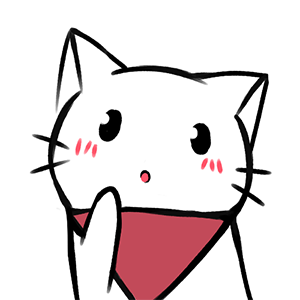1.Map集合
1.1Map集合概述和特点【理解】
Map集合概述
1
interface Map<K,V> K:键的类型;V:值的类型
Map集合的特点
双列集合,一个键对应一个值
键不可以重复,值可以重复
Map集合的基本使用
1
2
3
4
5
6
7
8
9
10
11
12
13
14
15public class MapDemo01 {
public static void main(String[] args) {
//创建集合对象
Map<String,String> map = new HashMap<String,String>();
//V put(K key, V value) 将指定的值与该映射中的指定键相关联
map.put("itheima001","林青霞");
map.put("itheima002","张曼玉");
map.put("itheima003","王祖贤");
map.put("itheima003","柳岩");
//输出集合对象
System.out.println(map);
}
}
1.2Map集合的基本功能【应用】
方法介绍
方法名 说明 V put(K key,V value) 添加元素 V remove(Object key) 根据键删除键值对元素 void clear() 移除所有的键值对元素 boolean containsKey(Object key) 判断集合是否包含指定的键 boolean containsValue(Object value) 判断集合是否包含指定的值 boolean isEmpty() 判断集合是否为空 int size() 集合的长度,也就是集合中键值对的个数 示例代码
1
2
3
4
5
6
7
8
9
10
11
12
13
14
15
16
17
18
19
20
21
22
23
24
25
26
27
28
29
30
31public class MapDemo02 {
public static void main(String[] args) {
//创建集合对象
Map<String,String> map = new HashMap<String,String>();
//V put(K key,V value):添加元素
map.put("张无忌","赵敏");
map.put("郭靖","黄蓉");
map.put("杨过","小龙女");
//V remove(Object key):根据键删除键值对元素
// System.out.println(map.remove("郭靖"));
// System.out.println(map.remove("郭襄"));
//void clear():移除所有的键值对元素
// map.clear();
//boolean containsKey(Object key):判断集合是否包含指定的键
// System.out.println(map.containsKey("郭靖"));
// System.out.println(map.containsKey("郭襄"));
//boolean isEmpty():判断集合是否为空
// System.out.println(map.isEmpty());
//int size():集合的长度,也就是集合中键值对的个数
System.out.println(map.size());
//输出集合对象
System.out.println(map);
}
}
1.3Map集合的获取功能【应用】
方法介绍
方法名 说明 V get(Object key) 根据键获取值 Set keySet() 获取所有键的集合 Collection values() 获取所有值的集合 Set<Map.Entry<K,V>> entrySet() 获取所有键值对对象的集合 示例代码
1
2
3
4
5
6
7
8
9
10
11
12
13
14
15
16
17
18
19
20
21
22
23
24
25
26
27public class MapDemo03 {
public static void main(String[] args) {
//创建集合对象
Map<String, String> map = new HashMap<String, String>();
//添加元素
map.put("张无忌", "赵敏");
map.put("郭靖", "黄蓉");
map.put("杨过", "小龙女");
//V get(Object key):根据键获取值
// System.out.println(map.get("张无忌"));
// System.out.println(map.get("张三丰"));
//Set<K> keySet():获取所有键的集合
// Set<String> keySet = map.keySet();
// for(String key : keySet) {
// System.out.println(key);
// }
//Collection<V> values():获取所有值的集合
Collection<String> values = map.values();
for(String value : values) {
System.out.println(value);
}
}
}
1.4Map集合的遍历(方式1)【应用】
遍历思路
- 我们刚才存储的元素都是成对出现的,所以我们把Map看成是一个夫妻对的集合
- 把所有的丈夫给集中起来
- 遍历丈夫的集合,获取到每一个丈夫
- 根据丈夫去找对应的妻子
- 我们刚才存储的元素都是成对出现的,所以我们把Map看成是一个夫妻对的集合
步骤分析
- 获取所有键的集合。用keySet()方法实现
- 遍历键的集合,获取到每一个键。用增强for实现
- 根据键去找值。用get(Object key)方法实现
代码实现
1
2
3
4
5
6
7
8
9
10
11
12
13
14
15
16
17
18
19
20public class MapDemo01 {
public static void main(String[] args) {
//创建集合对象
Map<String, String> map = new HashMap<String, String>();
//添加元素
map.put("张无忌", "赵敏");
map.put("郭靖", "黄蓉");
map.put("杨过", "小龙女");
//获取所有键的集合。用keySet()方法实现
Set<String> keySet = map.keySet();
//遍历键的集合,获取到每一个键。用增强for实现
for (String key : keySet) {
//根据键去找值。用get(Object key)方法实现
String value = map.get(key);
System.out.println(key + "," + value);
}
}
}
1.5Map集合的遍历(方式2)【应用】
遍历思路
- 我们刚才存储的元素都是成对出现的,所以我们把Map看成是一个夫妻对的集合
- 获取所有结婚证的集合
- 遍历结婚证的集合,得到每一个结婚证
- 根据结婚证获取丈夫和妻子
- 我们刚才存储的元素都是成对出现的,所以我们把Map看成是一个夫妻对的集合
步骤分析
- 获取所有键值对对象的集合
- Set<Map.Entry<K,V>> entrySet():获取所有键值对对象的集合
- 遍历键值对对象的集合,得到每一个键值对对象
- 用增强for实现,得到每一个Map.Entry
- 根据键值对对象获取键和值
- 用getKey()得到键
- 用getValue()得到值
- 获取所有键值对对象的集合
代码实现
1
2
3
4
5
6
7
8
9
10
11
12
13
14
15
16
17
18
19
20
21public class MapDemo02 {
public static void main(String[] args) {
//创建集合对象
Map<String, String> map = new HashMap<String, String>();
//添加元素
map.put("张无忌", "赵敏");
map.put("郭靖", "黄蓉");
map.put("杨过", "小龙女");
//获取所有键值对对象的集合
Set<Map.Entry<String, String>> entrySet = map.entrySet();
//遍历键值对对象的集合,得到每一个键值对对象
for (Map.Entry<String, String> me : entrySet) {
//根据键值对对象获取键和值
String key = me.getKey();
String value = me.getValue();
System.out.println(key + "," + value);
}
}
}
2.HashMap集合
2.1HashMap集合概述和特点【理解】
- HashMap底层是哈希表结构的
- 依赖hashCode方法和equals方法保证键的唯一
- 如果键要存储的是自定义对象,需要重写hashCode和equals方法
2.2HashMap集合应用案例【应用】
案例需求
- 创建一个HashMap集合,键是学生对象(Student),值是居住地 (String)。存储多个元素,并遍历。
- 要求保证键的唯一性:如果学生对象的成员变量值相同,我们就认为是同一个对象
代码实现
学生类
1
2
3
4
5
6
7
8
9
10
11
12
13
14
15
16
17
18
19
20
21
22
23
24
25
26
27
28
29
30
31
32
33
34
35
36
37
38
39
40
41
42
43
44
45
46public class Student {
private String name;
private int age;
public Student() {
}
public Student(String name, int age) {
this.name = name;
this.age = age;
}
public String getName() {
return name;
}
public void setName(String name) {
this.name = name;
}
public int getAge() {
return age;
}
public void setAge(int age) {
this.age = age;
}
public boolean equals(Object o) {
if (this == o) return true;
if (o == null || getClass() != o.getClass()) return false;
Student student = (Student) o;
if (age != student.age) return false;
return name != null ? name.equals(student.name) : student.name == null;
}
public int hashCode() {
int result = name != null ? name.hashCode() : 0;
result = 31 * result + age;
return result;
}
}测试类
1
2
3
4
5
6
7
8
9
10
11
12
13
14
15
16
17
18
19
20
21
22
23
24
25public class HashMapDemo {
public static void main(String[] args) {
//创建HashMap集合对象
HashMap<Student, String> hm = new HashMap<Student, String>();
//创建学生对象
Student s1 = new Student("林青霞", 30);
Student s2 = new Student("张曼玉", 35);
Student s3 = new Student("王祖贤", 33);
Student s4 = new Student("王祖贤", 33);
//把学生添加到集合
hm.put(s1, "西安");
hm.put(s2, "武汉");
hm.put(s3, "郑州");
hm.put(s4, "北京");
//遍历集合
Set<Student> keySet = hm.keySet();
for (Student key : keySet) {
String value = hm.get(key);
System.out.println(key.getName() + "," + key.getAge() + "," + value);
}
}
}
3.TreeMap集合
3.1TreeMap集合概述和特点【理解】
- TreeMap底层是红黑树结构
- 依赖自然排序或者比较器排序,对键进行排序
- 如果键存储的是自定义对象,需要实现Comparable接口或者在创建TreeMap对象时候给出比较器排序规则
3.2TreeMap集合应用案例【应用】
案例需求
- 创建一个TreeMap集合,键是学生对象(Student),值是籍贯(String),学生属性姓名和年龄,按照年龄进行排序并遍历
- 要求按照学生的年龄进行排序,如果年龄相同则按照姓名进行排序
代码实现
学生类
1
2
3
4
5
6
7
8
9
10
11
12
13
14
15
16
17
18
19
20
21
22
23
24
25
26
27
28
29
30
31
32
33
34
35
36
37
38
39
40
41
42
43
44
45public class Student implements Comparable<Student>{
private String name;
private int age;
public Student() {
}
public Student(String name, int age) {
this.name = name;
this.age = age;
}
public String getName() {
return name;
}
public void setName(String name) {
this.name = name;
}
public int getAge() {
return age;
}
public void setAge(int age) {
this.age = age;
}
public String toString() {
return "Student{" +
"name='" + name + '\'' +
", age=" + age +
'}';
}
public int compareTo(Student o) {
//按照年龄进行排序
int result = o.getAge() - this.getAge();
//次要条件,按照姓名排序。
result = result == 0 ? o.getName().compareTo(this.getName()) : result;
return result;
}
}测试类
1
2
3
4
5
6
7
8
9
10
11
12
13
14
15
16
17
18
19
20
21
22
23public class Test1 {
public static void main(String[] args) {
// 创建TreeMap集合对象
TreeMap<Student,String> tm = new TreeMap<>();
// 创建学生对象
Student s1 = new Student("xiaohei",23);
Student s2 = new Student("dapang",22);
Student s3 = new Student("xiaomei",22);
// 将学生对象添加到TreeMap集合中
tm.put(s1,"江苏");
tm.put(s2,"北京");
tm.put(s3,"天津");
// 遍历TreeMap集合,打印每个学生的信息
tm.forEach(
(Student key, String value)->{
System.out.println(key + "---" + value);
}
);
}
}
Author: chenjunda
Link: http://example.com/2025/06/28/%E9%9B%86%E5%90%8802/
Copyright: All articles in this blog are licensed under CC BY-NC-SA 3.0 unless stating additionally.